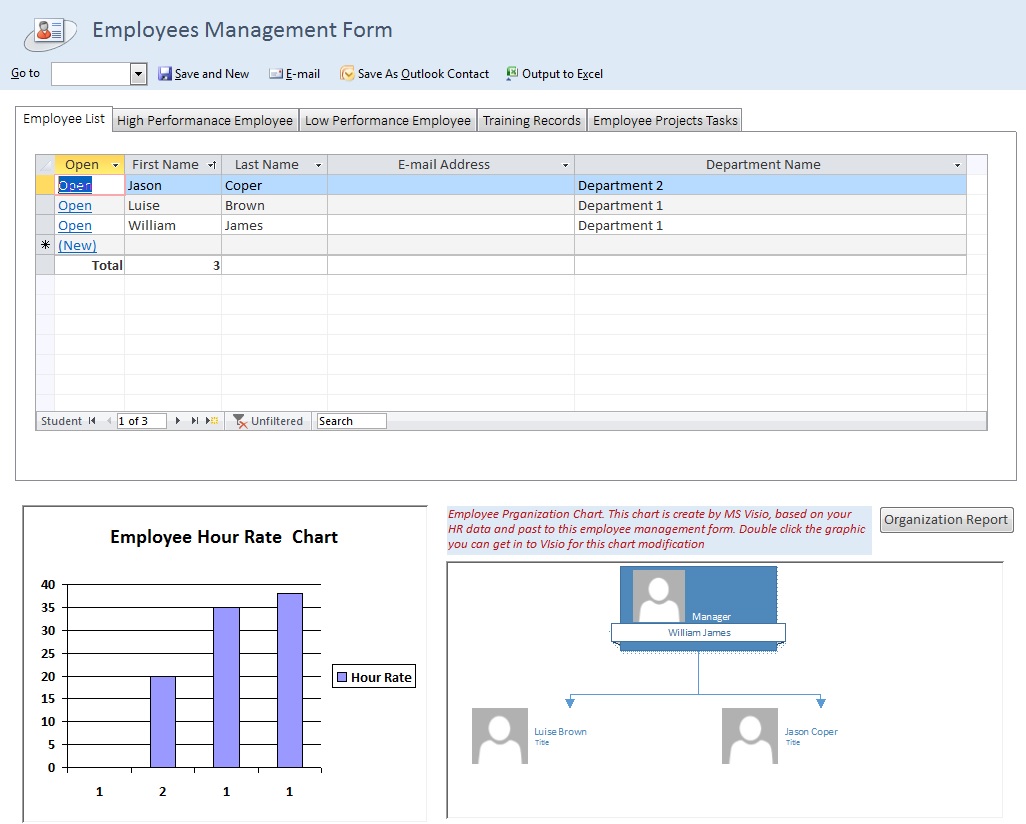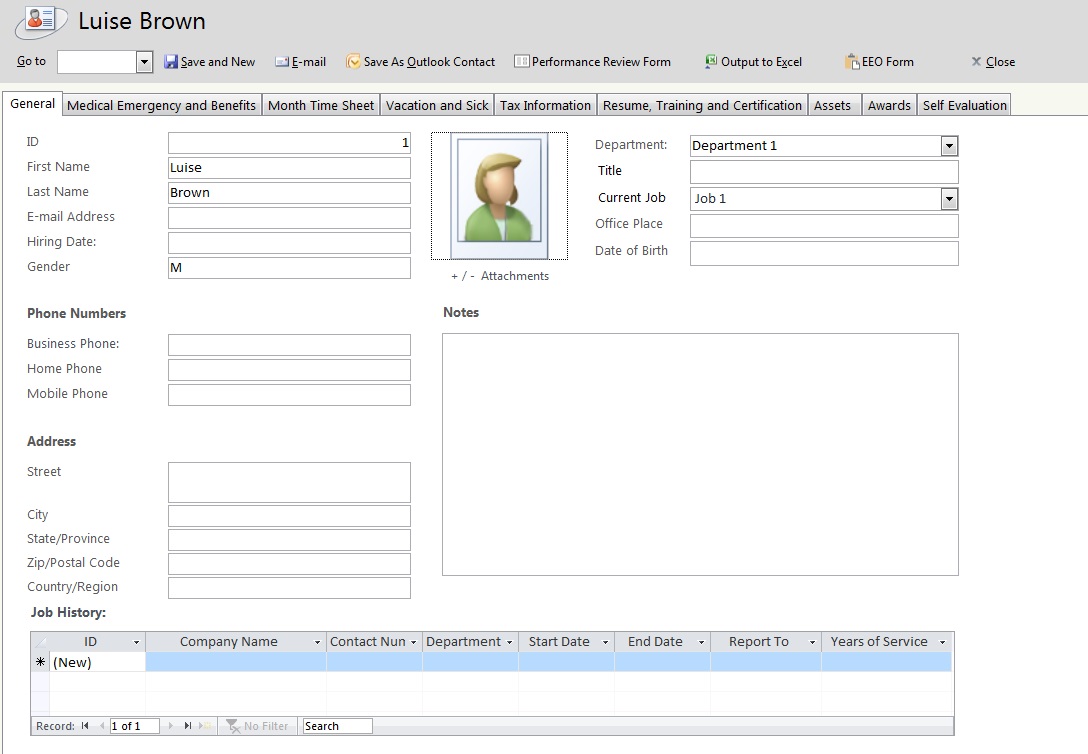HR Management Software
HR Management Software

HRMS Software Demo
Welcome to a demonstration of HR Management Software. we provide a self guided tour of the our HR Management software by a series of software screen captures. You are welcome to explore our HR management software capabiliites by using this HR Management software screenshots tour. View large image by click any HR management software screen or report image.
Employee Data Management
Employee data management is a very important issues for HR management world. To start your HR management work, please click the "Employee Manager" button under HR managment function block. and you will open the "Employee Management Form as following
Click on "Open" on each employee row, you will open the employee form, please fill out the this form and we will help you managing your employee data based on your input.
click on the "Open" you can open the employee detail formation form. Please fill out this form for your employee information. Employee data include:
Employee detail information form. This employee form come with several tab control folders, please click "Next-->" or "<--Previous " for each tab control detail display.
Employee general information sheet
<--Previous Next-->